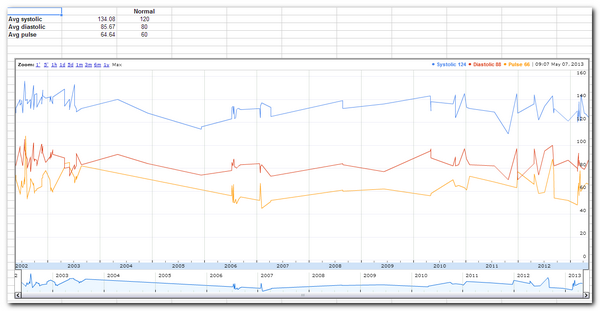How to Track Your Blood Pressure in 3 Easy Steps
I’ve had slightly elevated blood pressure since college that gradually moved to high blood pressure and then it reached full on crappy hypertension. In an effort to track and lower my blood pressure, I began checking it at home. I’ve optimized the process to 3 easy steps:
1) Take my blood pressure (hard to avoid ;))
2) Type ‘bp’ into the web browser
3) Fill out the form and hit submit.
I’ve found that making something as easy as possible can help break down the tendency to avoid certain tasks. Here’s how you can do the same thing.
Step 1: Take your blood pressure
I use the Omron HEM-711 but the brand or model you use doesn’t matter as long it’s accurate. Take a few deep breaths, make sure your arm is resting comfortably at heart level and think happy thoughts. The monitor will do the rest.
Step 2: Type ‘bp’ into your browser
This works thanks to a Shortmarks entry I created. You could use a bookmark to the form, but it’s faster to keep your hands on the keyboard. (I’m willing to race those who need convincing.)
Step 3: Fill out the form
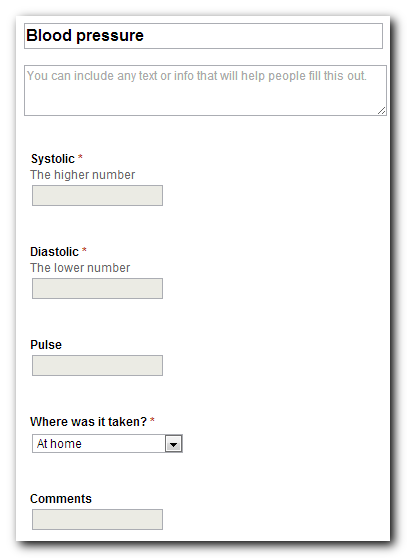
You can copy the Google Form I use or create your own. To copy it, make sure you’re logged in to your Google Account, then go to File -> Make a copy… and give it a name. To edit the form, go to Form -> Edit form. The link to bookmark or add to Shortmarks can be found at Form -> Go to live form. Click on it, then bookmark that page.
The time and date is automatically recorded so try to fill it out right after you take your blood pressure. You also get a snazzy chart of your readings and it calculates your average blood pressure as compared with a normal reading, or 120/80.