Chrome 85 Causing Login Failures
Google Chrome recently updated to Version 85.0.4183.83 on my machines, but unlike most updates, there was a rather unfortunate downside to the update. I was no longer able to log in to certain web sites. The problem manifested in two ways that I saw. One, an infinite redirect loop and two, a failed login even though I’d entered valid credentials.
The fix was not at all obvious, hence this blog post. I had to disable the “SameSite by default cookies” flag.
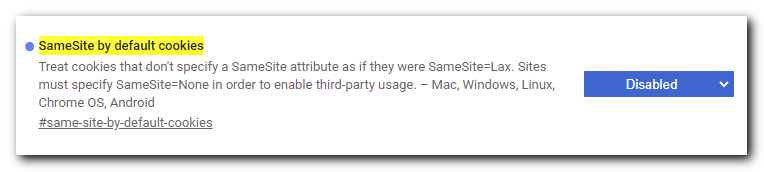
1) Open this URL in Chrome: chrome://flags/#same-site-by-default-cookies
2) Select “Disabled” in the dropdown.
3) Restart Chrome (the entire browser, not just the tab or window)
I was able to log in to the aforementioned sites in Firefox, so my guess is the Chrome team is using their monopoly to push a more restrictive security feature that ends up breaking sites that haven’t gotten the memo. Hopefully this is a temporary fix and the flag can be enabled again once sites realize their users can’t log in with Chrome.