Blank New Tab in Chrome
Chrome keeps changing the layout of the new tab page, but I just want a blank page that loads quickly. The Empty New Tab extension almost did what I wanted, but I didn’t like the blank titles. It was like staring into soulless eyes.
So I created a new extension, dubbed Quick New Tab. It’s based off of Empty New Tab but creates new blank tabs with the title “New Tab”.
It’s free, it requires no permissions, and I already love it.
The source code is on github.
I also learned it is surprisingly easy to create a Chrome extension.
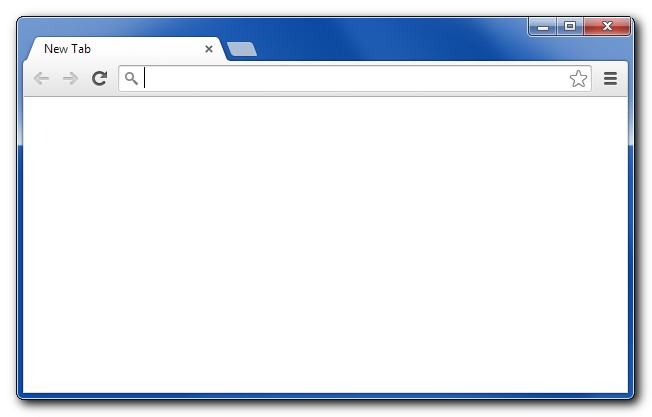
A lot of my techy friends don’t understand why I still use Firefox, but there are two things I’ve evolved to needing that Chrome doesn’t give me: searching with a “/” and mouse gestures. I think I once found an extension to give me the first, but the only extensions I found for the second where from Chinese developers that wanted what appeared to be full access to my computer.
I felt the same way. Not being able to use “/” to search was a huge obstacle that kept me from switching, but I loved how fast Chrome was (and is) so eventually I retrained my muscle memory for Ctrl-F.
I remember using mouse gestures in Opera for a while, but I found them too cumbersome. I like to keep my hands on the keyboard anyway, so that wasn’t an issue.
But as long as Firefox works for you, there’s no reason to change :)