Best Windows Clipboard Manager
The default clipboard handling of Windows is simple. It can only hold one item. This works, but can be frustrating when you’re copying and pasting a lot. To give you more flexibility, there’s a whole class of clipboard management programs out there that give you more room on your clipboard. Everything behaves normally for the standard use case of copying and pasting but instead of storing one item, they’ll store a configurable amount.
I just started using them and have found I don’t use the clipboard history all too often, but I really appreciate it when I want to use it.
The best clipboard manager I found out of a half dozen that I tested is lightweight, configurable and simple to use. It’s called ClipX. Another benefit of ClipX is that it supports plugins to extend its functionality.
Once installed it puts a little tray icon on the task bar. When you want to access other items from the clipboard, hit the shortcut or use the taskbar icon and select from the list you see.
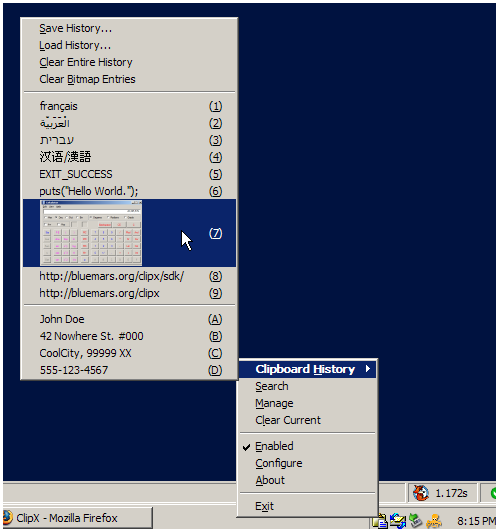
It’s simple to use and can really boost your productivity.
Two other popular clipboard managers to try are Arsclip and ClipGuru.
Ditto is also another great clipboard manager that I use. Clipboard managers are great timesavers!
http://ditto-cp.sourceforge.net/
I looked at Ditto but didn’t use it all that much. Thanks for the recommendation.