Slick Opera shortcut
Opera changed a few shortcuts to match Firefox (like Ctrl-t to open a new tab), which I like because it makes it easier to switch back and forth between browsers. However I couldn’t figure out how to switch between tabs. I looked on the opera keyboard shortcuts page and found that you have three options.
1. Ctrl-Tab / Ctrl-Shift-Tab
2. Alt-PageUp / Alt-PageDown
3. 1 and 2 (switches to the left or right tab without showing the list of windows)
In Firefox you can switch to the tab to the left or right of the current one with Ctrl-PageUp or Ctrl-PageDown, so the Opera equivalent is using the 1 and 2 number keys. Those of you who like to use Alt-tab to switch between applications will be right at home in Opera when using the first two options. Instead of a list of applications, you see the list of tabs, allowing you to easily switch to whatever one you want.
Here’s what it looks like.
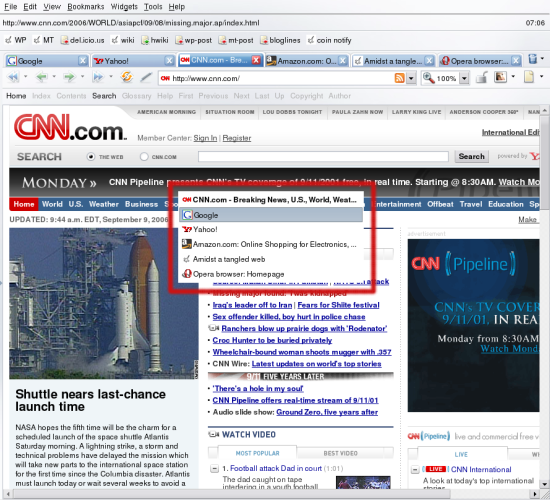
You can also do right mouse button + scrollwheel.
Thanks – I didn’t realize that.