Don’t open a page in a new window
In Firefox, I have the pages I’m browsing in tabs within a single window. I find it annoying to have a new window pop up when I click a link. Granted, I can Ctrl-click to have the link show up in a tab, but I discovered a better solution. In the Firefox preferences you can have a new target open in a tab instead of a window.
Just go to the Options (or Preferences in Linux) dialog and select the Tabs option.
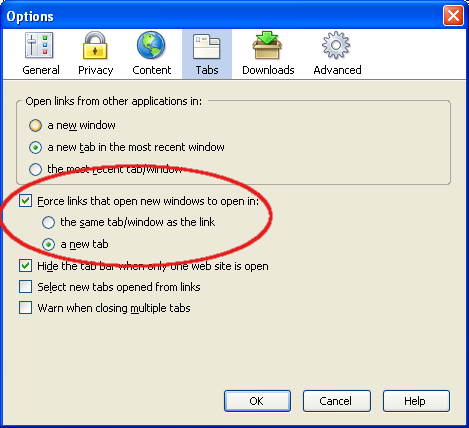
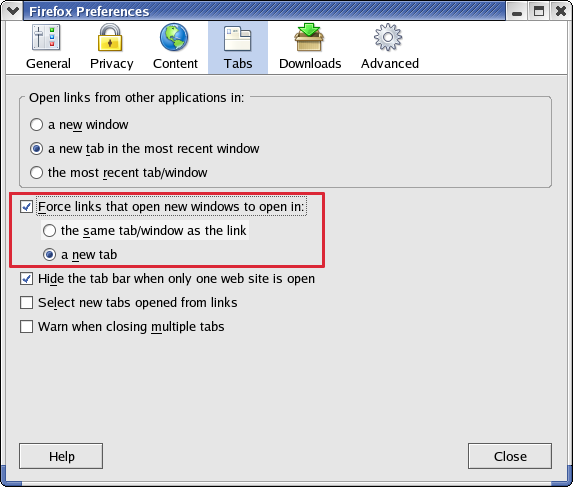
Voila!