new wordpress dashboard
I wasn’t very pleased with the default dashboard in WordPress 1.5, so I’m using the old one I created, with several improvements. Here’s a thumbnail (click on it to see the full screenshot).
Main Features
- Loads much faster than the default dashboard.
- Displays the last 10 comments, the last 10 posts, the top 10 most commented posts, a list of users, the total number of categories and the average number of comments per post.
- Alerts you to comments that have been moderated, reloading the page every 30 minutes to show updates.
- Alerts you to scheduled posts that will be published on that day.
- Works with WordPress 1.5.x
If you’re interested, feel free to download it.
To install it, backup wp-admin/index.php and unzip the new one in its place.
Leave a comment if you have any questions or suggestions.
Update: At Teja’s request I added incoming links, but since Technorati says I don’t have any incoming links (even though a cosmos search shows 148), I used another URL to test it. I also added drafts at the bottom and the following links: One to create a new post, one to view published posts in the posts section, and one to view published comments in the comments section. Here is another screenshot with the draft titles blurred so I don’t reveal my plans for future posts.
Update II: There is now an updated version that is 2.0.x compatible. A slight addition is that if you rename the original index.php to index-orig.php, then there will be a link to the original dashboard on this one. Let me know if you have questions.
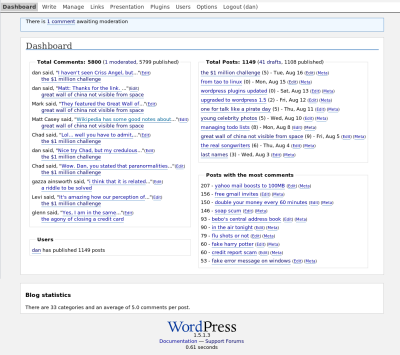
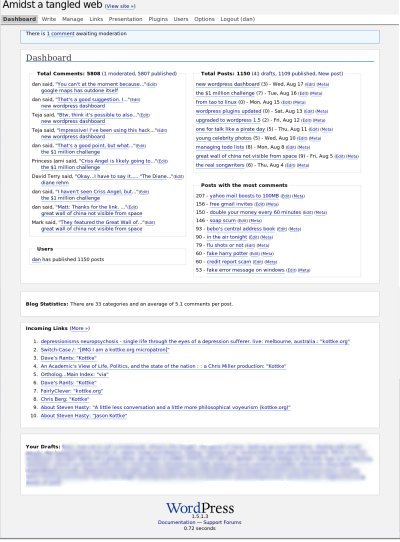
Impressive! I’ve been using this hack so far, but I’ll have to give yours a try. Yours is vastly different (excluding themes) from all others I’ve seen. I’m about to apply it now.
Btw, think it’s possible to also include ‘incoming links’ part somewhere in there? I always liked that since that way, I didn’t need to go to Technorati every once in a while to check for incoming links.
That’s a good suggestion. I noticed the Incoming links section but mine has never worked. I’ll look into why it hasn’t, or I could just add the code from the original dashboard and see if it works on your site.
Oh, VERY spiffy Dan! I like it a lot, even if it is a bit depressing to see that I get an average of 0.9 comments per post.
By the way, the draft titles are readable in your second thumbnail – you might want to paint over them or blur them further or something. Or maybe I just have good eyes?
I’m glad you like it. I think my comment average is skewed because of a few posts with an outrageous amount of comments.
Wow, you must have very good eyesight. I blurred them out in case any other eagle-eyed people are watching. Thanks for letting me know.
Dan, this looks like a very cool plugin. I’ll have to give it a try as I haven’t been too wild about the default Dashboard either.
It’s actually not a plugin. I tried to make it one at first by overriding the existing Dashboard, but found that I wasn’t able to.
Dan this is really cool. just installed it! Yay! ‘Incoming links’ was a good inclusion but for some reason I don’t see any on mine! Do you think its also possible to get the last few search terms? This is really neat!
Amit: I wasn’t seeing any incoming links either. For some reason Technorati doesn’t show that you have any incoming links. I actually had one show up for a day or two, then it disappeared, so hang in there and maybe you’ll see a few.
Getting the last few search terms would require a fair amount of work, but maybe I’ll look into it.
I’m working on an article about changing the dashboard and will include a link to this, but I wanted to ask a question. I see that you eliminated “Scheduled Entries”. I do a lot of future posts as I travel alot and it keeps my site active, so this has become an important part to check to see what’s up and coming. The problem is that the list is sorted by ID number rather than by date. I’d love to add the Scheduled Entries sorted by date, with the top of the list as the ones next in line to be published.
Is that possible? Thanks!
I didn’t remove the scheduled posts, I just moved them to be alerts at the top, like moderated comments. Are you not seeing that?
The hack looks good, thank you. I’m wondering, is there a way to include RSS feeds, i.e., new ones, perhaps one or two of the old ones as well, like the WP Dev’t Blog? I don’t know how to use php, which is why I’m asking… – Randy
I’m glad you like it. I believe there are some other dashboard implementations that allow you to add any RSS feed you want. The reason I removed them is because it made the page load so slowly. I prefer to use a separate RSS feedreader that was made for the task (like bloglines) allowing my WordPress dashboard to load quickly.
I love this. I found however that it only count posts for the active user. I run a blog with many authors and was getting wrong info. I fixed it by changing the line that gets the posts from using ‘get_usernumposts’ to a query. If you like I could send you my version.