How to Have an Empty Email Inbox
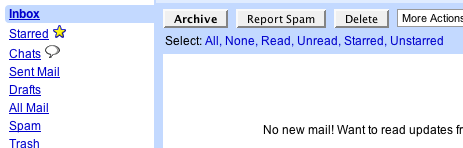
An easy way to increase your productivity is to respond to email at predetermined times instead of all the time. I used to have my email open in a Firefox tab all day every day. I jumped on incoming emails like a hawk on its prey, but that’s inefficient. The distraction decreased my overall productivity significantly. It also gave me an easy out – whenever I hit the least bit of resistance on a task I was working on, I could stop and check my email.
Reading Getting Things Done helped me realize the value of combining similar tasks. It’s much faster and more efficient to respond to 20 emails at once rather than responding to each one of them as they arrive.
This is how I now handle email.
Treat your inbox like an incoming task list. Decide what to do with each email. You can respond, turn it into a task or do nothing (in which case you archive it and you’re done). Whenever it will take less than 2 minutes to respond, do it. To turn it into a task, either add a new task to your task management system and archive it, or move it to a designated follow-up folder. In Gmail I star the email to designate it for follow up. The next time I process email I respond to starred emails. This process helps you keep in control of your inbox and your time.
It’s a great feeling to have a completely empty inbox.
I’m still on the first stage, but your explanation of it fits like an olympic swimmer’s suit. For now, I can’t imagine not jumping on the emails when they show up.
Woah – the olympic swimmer’s suit metaphor conjured images I’d rather not see :)
One option is to try an alternate email approach for a few days to see if you like it. I was hesitant to try at first because I felt there was value in quick responses, but once I tried it, I never looked back.
Dan, Try not to picture the analogy. Instead, just think of what a great analogy it is – how those suits fit perfectly. Really, I’m begging not to try to picture it. :)
Consider it done!