The Perfect Windows System Monitor
I’ve been using KlipFolio to monitor CPU and memory usage, but it’s had some problems. The always on top setting didn’t always work. The whole point of having it was to be able to see it whenever I wanted, like when my machine was crawling to a halt, so I could see if it was due to excessive memory or processor usage.
I’ve replaced KlipFolio with a better solution. SysTrayMeter is a tiny system meter that shows your CPU percentage and total RAM availability (in MB) in the system tray. The taskbar is always visible already (so I can see the date) and it uses next to no resources. Hooray for simplicity and low memory usage.
Here’s what it looks like:
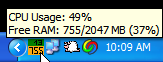
(via Lifehacker)
Interesting…. are the fields/data customizable at all? I would be stoked to use something like this but having a few more fields would definitely improve it’s usefulness:
% of PageFile used
# of Processes running
etc.
Basically all of the main things you’re going to quickly check in the Windows TaskBar anyway :)
Nope, in the name of simplicity, you get what you get. I agree though, I’d love to be able to view more metrics.