How to Edit MP3s Quickly and Easily
Audacity is a great audio editor, but it’s not an ideal choice for editing large MP3s because it takes so long to convert them.
I have some MP3s that have dialog in the middle of the music and I wanted a quick and easy way to cut out the dialog. The solution is mp3DirectCut, a freeware Windows program.
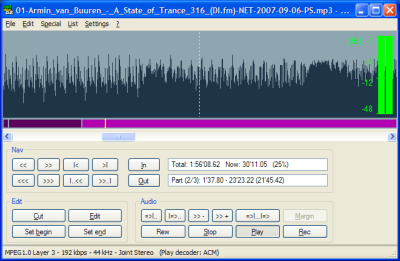
This is how I remove sections from the file as it’s playing.
1. Open and play the MP3 in mp3DirectCut and listen for the part to be cut
2. When you reach it, go back a few seconds with the left arrow key.
3. Hit the “Set begin” button just before the section to be cut
4. Hit the “Set end” button when it’s done (it will highlight the section in teal)
5. Hit the “Cut” button to remove the teal-highlighted section.
When you’re done editing the MP3, Save all audio will replace the MP3 file with the modified one.
I performed musical surgery on several 150+MB MP3s and it worked flawlessly. It was hard to get the transition to be completely transparent, but it sounds far better than my tapes did when I cut and spliced them by hand.