What’s Taking Up All the Space?
It can be helpful to know what’s taking up all the space on your hard drive, but the default Windows tools don’t give you an easy way to figure that out.
Here are three applications that will give you a good overview of your disk usage.

WinDirStat – The best of the bunch. Shows a graphical map of your hard drive, grouped by file type and distinguished by colors. Also has a tree of folders sorted by disk usage. It takes a while to run, but the result is worth the wait.
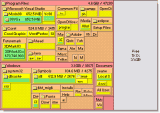
SpaceMonger – Runs a little faster than WinDirStat. Has a block diagram of your disk, including free space.
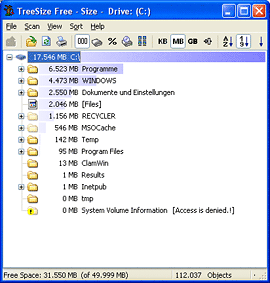
TreeSize Free – No graphics, but shows the folders using up the most space.