Updating Java Plugin In Chrome
Update 23 Apr 2015 As of Chrome version 42, NPAPI has been disabled by default. This effectively disables the Java plugin. In order for the below instructions to work, you can re-enable NPAPI by pasting this URL into Chrome: chrome://flags/#enable-npapi, enabling NPAPI support, and restarting Chrome.
The Java browser plugin has a sordid security history and you’re better off uninstalling it entirely if you don’t need it. However, if you use sites that require the Java plugin, such as USAA’s Deposit@Home, DinkyTown Financial Calculators or even the official US time, the java plugin is a necessary evil.
I kept running into problems with the installation because the Java plugin auto-installer would detect Windows 7 64-bit and install the 64-bit version of the Java plugin. But Chrome is a 32-bit application and couldn’t see the updated plugin and would continue to insist I needed to update the plugin.
If you’ve experienced this, or don’t want to in the future, here is the list of steps I use whenever I need to update the plugin (like today when I deposited a check from the comfort of my computer by scanning it in).
Steps to Update Java Plugin in Chrome
1. Visit https://java.com/en/download/manual.jsp and download the Windows Offline (32-bit) installer.
2. Close Chrome and any other open web browsers (be sure to do it yourself before running the installer, especially if you have multiple browser windows open).
3. Run the Java installer you downloaded in Step 1.
4. Run Chrome again and verify the Java version.
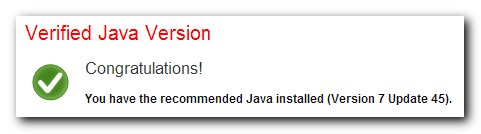
A few notes
And so you’re aware, Chrome uses a click-to-play method for Java applets, meaning you will be asked to allow it to run. This is a good thing, because it means you won’t get any drive-by malware from a naughty applet on a random site you visit.
Also, if Chrome insists you don’t have the latest Java plugin, make doubly sure you installed the right architecture (most likely the 32-bit version, even if you’re running a 64-bit operating system).
And once you have it installed, you might as well give it a hearty test by playing some games. You know, for science.