IE7 uninstall turns ugly
I installed Internet Explorer 7 to see what it was like and was impressed. The tabs are a big improvement and in general I was pleased with it. Then I found out there were several web applications that I needed to use that weren’t compatible with IE7, so I uninstalled it to go back to IE6. Thus began the torturous journey I shall now describe.
Whenever I browsed to a site in IE6, it opened up a page in Firefox instead. Even if Firefox was closed it would happily open up a new instance of Firefox, then go to the site. It was as if Firefox had taken over IE and was now Firefox’s plaything. I thought maybe my machine had some sort of virus or adware that was trying to get people to use Firefox, but the likelihood of that happening just after I uninstalled IE7 was quite slim.
I shut down Firefox (disabling the FasterFox extension) thinking that might have caused something odd with IE. When I went back to IE to try browsing to a site, it produced the following error message: An attempt was made to reference a token that doesn’t exist
Then it proceeded to open not one, not two, but 56 (!) Internet Explorer windows.
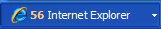
55 clicks on the red X later (I realized after that I should have used the ‘Close group’ option to close all 56 at once), I tried opening another page in IE and the blasted thing fired up Firefox again. Did IE just give up the fight? Did it lose all confidence in itself? I can hear it saying, “No really, you don’t want to use me, I’m a crappy browser. Here, how about I open up the page you wanted in a far superior browser. I’ll just do a hand-off to Firefox then crawl back into my non standards-compliant hole.”
I tried the following remedies to fix the issue, but none of them worked.
- Rebooted twice
- Told IE to make itself the default browser
- Told Firefox not to check if it was the default browser (it continued to think it was)
- Edited the registry to make IE the default browser
- Disabled Firefox and made IE the default browser in Control Panel > Add or remove programs > Set Program Access and Defaults
- Uninstalled then reinstalled IE via Control Panel > Add or remove programs > Add/Remove Windows Components
- Made IE the default handler for .html and .htm file types
- Disabled all IE add-ons (Tools > Manage Add-ons)
What finally solved the problem was to reinstall IE7, which worked correctly and went to sites on its own instead of opening them up in Firefox. Then I uninstalled IE7 again, rebooted, and IE6 was back to normal. I look forward to the day when all applications work in Firefox.
And those hours spent troubleshooting will forever be gone. =)
Rick: Indeed they are. I only hope that someone else who finds themselves in a similar predicament will find this page and not have to spend the time that I did.
It’s almost a bit comforting to hear of your browser struggles. When I have the same, I think that you and others wouldn’t be having the same problems, but I guess they can sneak up on even the best of us, with all the inner workings, and automatic features we use and expect, and such. But also glad to hear that you eventually got it running right.
Heh – misery loves company.
I hate IE7…
it is a colorful rip off of Firefox
it has a lazy man’s way of opening new tabs and like all of Microsoft’s procudts it thinks it is smarter than you.
Also, IE7 has no linkage with Firefox so I don’t understand how it would open pages in Firefox especially since IE thinks itself superior to all browsers.
Zieg Hail Furher Firefox
Steven: I completely concur that it doesn’t make sense, and I never fully understood how it was opening windows in Firefox. My only guess was that since I had set Firefox as the default browser, it was somehow deferring to that value when opening a URL.